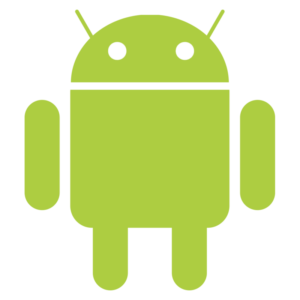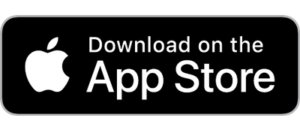- Unpack your action camera, make sure that the battery and SD card are fitted in-camera, and that any protective lens film is removed. Discard your waterproof shell as you WILL NOT record games with the action camera within the protective shell.
- Find the external battery connection slot and connect the external battery- stand to the mounting gear using the screw and lock your camera to the battery pack.
- Connect the camera to the battery pack using the USB cable. The battery pack will ensure camera functionality throughout the game.
- When turning the camera on, check that the lightning bolt in the battery symbol is displayed, indicating that the external battery is connected and charging the camera.
- Install the SJ8 Pro mobile control app from your mobile app or using the links below. The mobile control app will be used at the venue to ensure the field of view of the court/field is correct, as well as starting recording and stoping recordings. You will need this app installed to record games.
Category:
Unboxing & Assembly